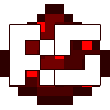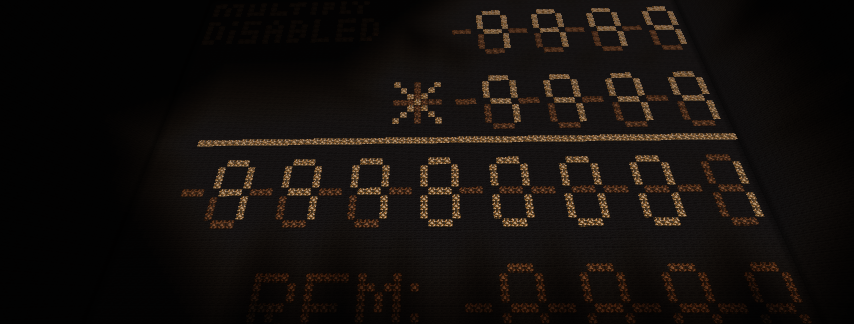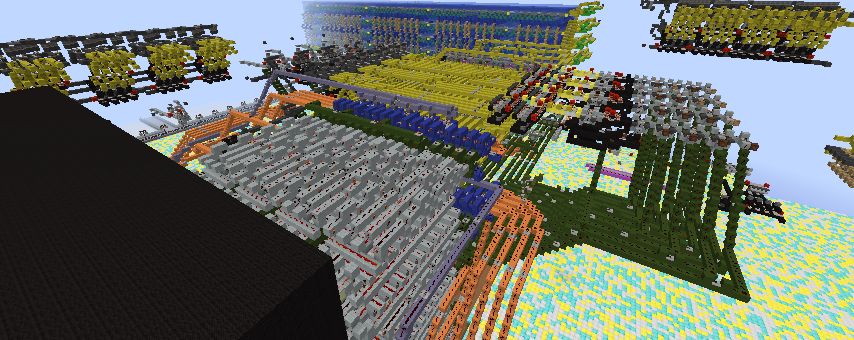- Join the Minecraft server at mc.redstone-server.info. This is required before we can pass your application.
- Use passphrase flan#2adminium to REGISTER AN ACCOUNT on this website.
- Verify your email address by following the link emailed to you and set your password. If a confirmation email does not appear in your inbox, check the spam folder. If it's not there, ask staff for help.
- Fill out and submit your APPLICATION FORM. You can check out the status of your application at any time here.
- Wait. Patience is a virtue. Our staff is not always online, and it may take hours or even a day before staff is available to review applications, but generally they are done rather quickly.
Important notes
- Passphrase for registration is: flan#2adminium
- You have to visit the server at least once before writing an application.
- Applications MUST meet the minimum length requirement provided in the form (about two full lines of text per required input box). Filling boxes with spam/padding/duplicate text will cause your application to be denied.
- The only way to (possibly) speed up the approval is to write an interesting and elaborate application.
- Do not copy/paste from other applications. This will result a permanent ban.