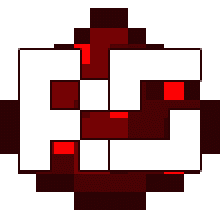
3x3 displays with spam prevention (only on the individual inputs using SS clocks )
Win detection using and gates, each display has 2 outputs that tell whether the current spot is + or O, ands vertical, horizontal and diagonally with the other segments and outputs the winner to a display,
automatic turn switching using 1 tick pistons and observer chains,
turn indicator,
flip the lever on the front of the game next to the place you choose to place your turn, the lever only needs to be flipped once. its best to wait a couple seconds in-between turns to prevent the game from breaking,
the next player (or yourself if you're playing alone), will flip another lever of a place not yet chosen, you will continue to
take turns till one of you has three adjacent pieces on either the vertical, horizontal or diagonal.
to clear the game simply switch off each lever that is on, like when you're playing its best to wait a second or two to prevent breaking.
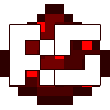

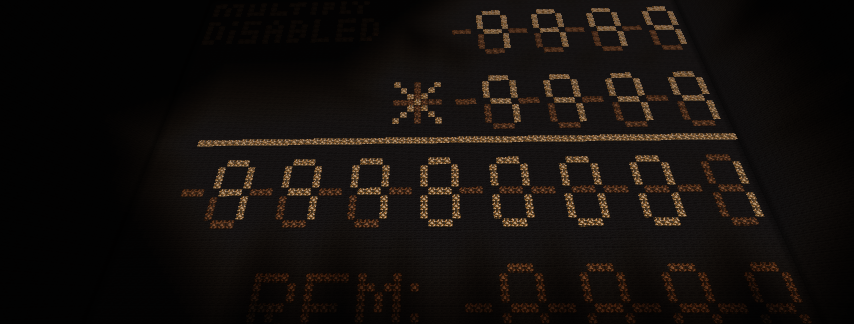


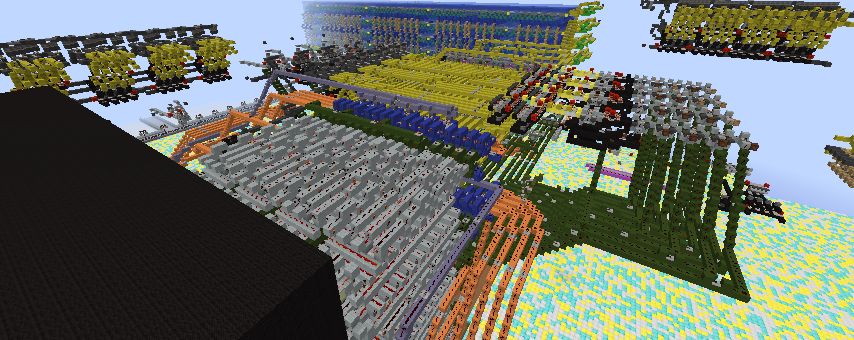
Comments
UDATED
Added:
win lock:
game is locked by sending a semi perminite signal to the anti spam SS clocks, making them stay at max ss till unlock is set. using extended pistons to set the lock states.
win unlock: to use
when you win a game, all inputs are locked to prevent more moves from being made. to unlock inputs, flip the lever on the terracotta block at the top of the game, this only needs to be on for a little while, if you remove a piece from play that set a winning state, you can turn off the win lock unlock.
How do I reset it?
It seems working so far, win-locking is also nice (although it causes an extra visible pixel).
But how do I reset the game to start another game?
There is no button for that...