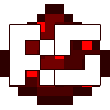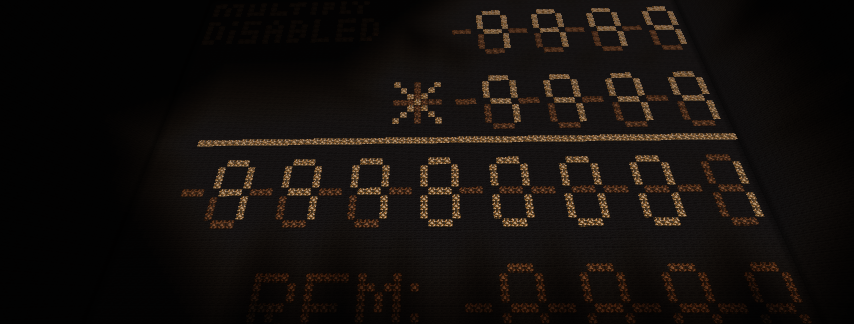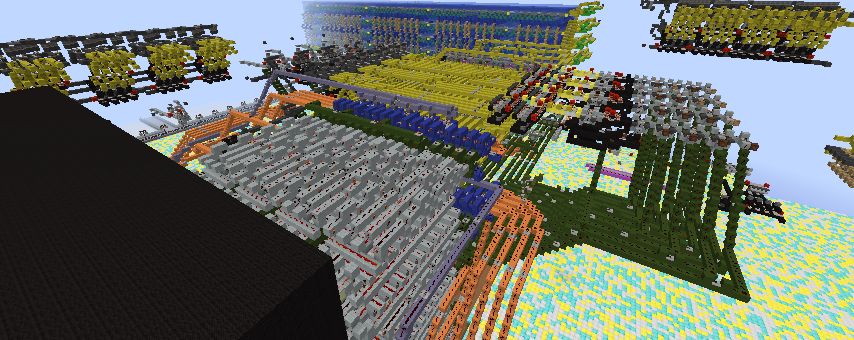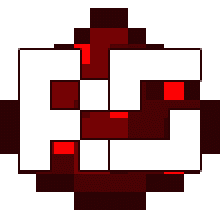
It can add, subtract and multiply two base 10 numbers.
First select you A input which would be your top input. Then select your B input which would be your bottom input.
Go over to your left and select the input button to save your input to the registers. To select your function of add, subtract or multiply select the leaver on the top. Addition will be set by default. If you do add or subtraction you dont have to press any calculate button it will go direct to the screen. But if you want to multiply you have to press the multiply button. To clear your input you deselect all the input for A and B and press the input button to save them as 0's. And to clear the Multiplier. Press the clear button on the top for it. If your number is negative the negative line will show next to the display.