
Minesweeper. All buttons are spam-proof.
There is no win/lose detection because I find it annoying, especially since whether you have won or lost is self-evident.
FEATURES:
- 10x8 display
- Bomb generation indicator and reset locking.
- 3x3 display
- Cell flagging
- 0-Spread
USE:
1. Press the reset button.
2. Press the set bombs button.
3. Wait for bombs to generate (indicated by lower orange light cluster)
4. Play Minesweeper
To see LIVE bomb generation:
1. Press the reset button.
2. Press the green button on any cell.
3. Wait for 0-spread to finish.
4. Press the bomb generation button and watch the display.
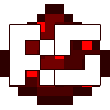

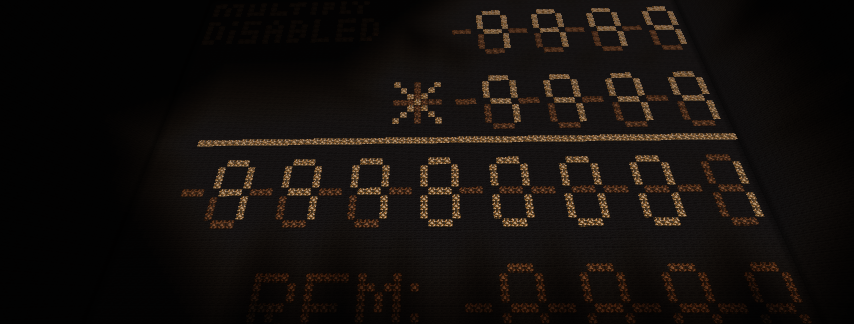


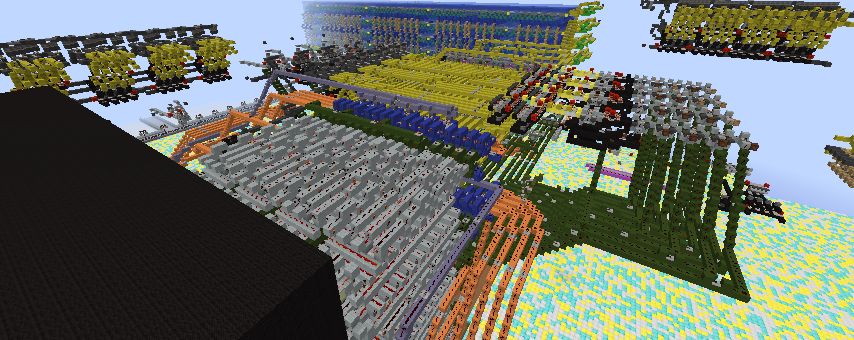
Comments
Single cell design
The design of a single cell can be found at -2668 161 449.
The design of each circuit within each cell can be found at -2667 141 518.
Added WD/LD
WD and LD are added, with flashing lights and sounds directly below the control panel. Red is lose, lime is win. Lose detect will activate during bomb set and you have to reset it manually (not clear button). Working on fixing that. Also. I made the cells 1 layer smaller.
Added some things
- Updated single cell design
- Updated individual cell circuit design
- Made exploded view
- Added sound toggles for wd/ld