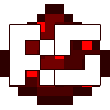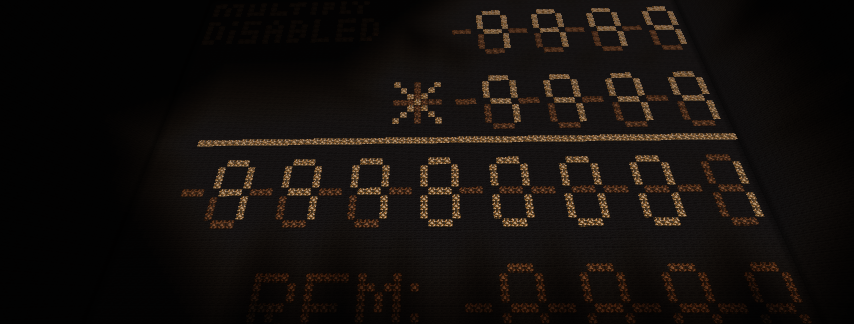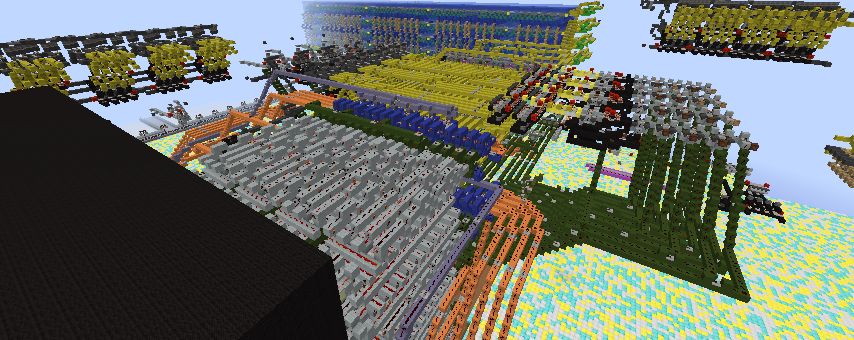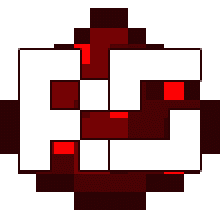
Its a 4B calculator which includes the 4 bit mulitplication and a 5bit addition and subtraction (Features of the subtraction are that the output can be Negative numbers)
Has a Decimal Input pannel from 0-9 (each number is shown with a map) and there a Decimal output in form of a display
There 2 registers that being A and B (A represents you writing in the top line and B represents you writing in the buttom line)
as mentioned before there Multiplication, Addition and Subtraction which you can choose from in a easy buttom system
(It has abit of lag proofing though i used containers which il change some time soon into redstone blocks for preloading redstone dust, making it update 1 instead of 15 redstone-dust)
7 Segment output display **sadly not synced D;**
It is pretty slow, also not spam protected
Details about the Creation:
It can add subtract and Multiplicate, Starting at the Player input pannel, it converts the output into binary, mainly using a redcoder for doing so, before going into the secound part of the process here the output from the redcoder goes into adder that adder outputs that value and shifts every digit so that it outputs 10x the input
10x value loops into the input again
so at the next press it adds up x10 first press + secound press
and at 3rd press it goes (all before) *10 + new input
for example
1 :> 10
10+2 => 12
12 => 120
120+3 => 123
Now the outputs from that loop go into the Registers, where one of them is blocked that being either A or B, if you have A selected at the input pannel, then B is blocked and if you have B active then A is Blocked, this is done but subtracting 15 signal strength from the input to the other register
The output from those go into the mathematical components where once again, it goes into all of the components yes but every output from every component is blocked, besides the one you have selected at the input using that exact some concept, the comparetor subtractor mode and it subtracts 15
From there it loops into the Bin2Bcd converted or also called (doubble dabble)
To input the now bcd output from the dd its converted to hexadecimal to input to a Redcoder, which codes the hexadecimal 0-15 into the 7 segments display using signal strength to display the hexadecimal numbers
How to Use:
You press either the A Register or B Register button to choose if youre writing on either the top or buttom row of the Display
To toggle betwen + - x there also 3 buttons, it shows you using lamps which one is curretnly active also shows it on the display ofc and you can switch between them by js pressing a different button
Uses a Decimal input pannel which so you just press whatever you want on it and it will apper on the screen after abit (extreamly easy to use)
Make sure you wait until theres nothing happening on the display animore before pressing another button, and do not input more then 15 for the Multiplier as its 4 bit and will not do math correctly any beyond that, for adding and subtracting its the same but 31 instead of 15