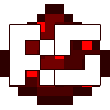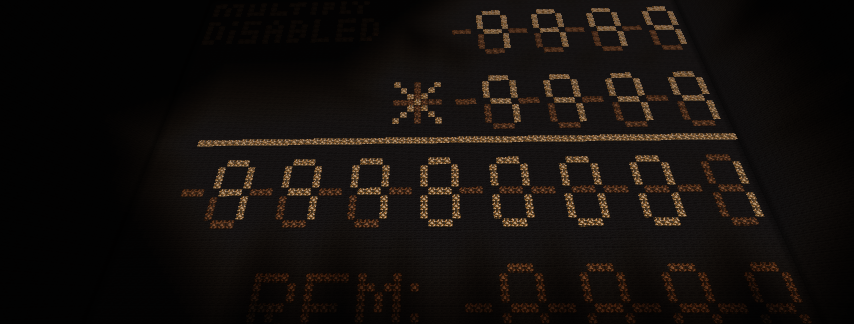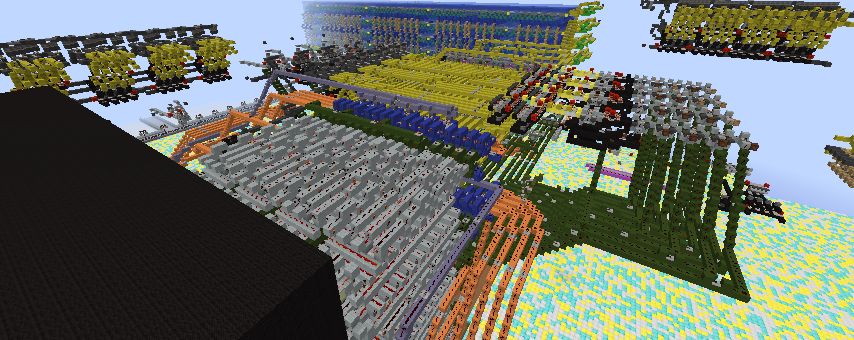A lot of our members use the client mod WorldEdit CUI (A graphical WorldEdit region visualizer). If you would like to use WE CUI on the updated server, you can download and install it using the links below:
Liteloader (required to load the mod):
http://jenkins.liteloader.com/job/LiteLoaderInstaller%201.9.4/lastSucces...
The mod itself:
http://eq2.co.uk/minecraft/mods/thirdparty/mod_worldeditcui_1.9.4_01_lit...
A short install guide:
1. Download both files.
2. Load Minecraft 1.9.4 and close the window.
3. Execute liteloader-installer-1.9.4-00-SNAPSHOT.exe and click install.
4. Go to C:\Users\<>\AppData\Roaming\.minecraft\mods (Create the mods folder if it's not there).
5. Move mod_worldeditcui_1.9.4_01_lite_mc1.9.4.litemod to the (new) mods folder (Make sure the extension is .litemod and NOT a .zip which appears to happen in some cases).
6. Start Minecraft, make a new profile named "MC 1.9.4 + CUI" and select game version "release 1.9.4-LiteLoader1.9.4".
7. Save the profile and load the game.
Note: This mod only adds a graphical visualization to your game client. If you don't have permission to use WorldEdit on the server, it will be useless to you.
Meow,,
Woesh0007