Hello everyone,
I am nearly finished in completing my 16 bit redstone computer. More information is listed below.
Specs:
-16 Bit
-4 (or so) tick ALU
-20+ Function ALU
-2 Bytes of Registers
-14 Bytes of RAM
-24 Lines of ROM
-3 Speed Clock with Branching
-16x9 Pixel Monitor
-7x7 Pixel Paint
-Organized Control Panel
Future Additions:
-Line Drawer
-16 Bit Analog Data Transfer
Things that cant be added due to lack of plot space:
-BCD
-Extended Monitor Control
I will only give out the position of the computer to Admins.
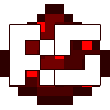

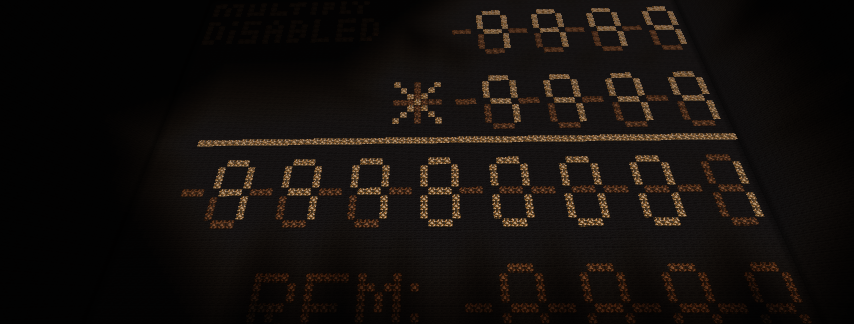


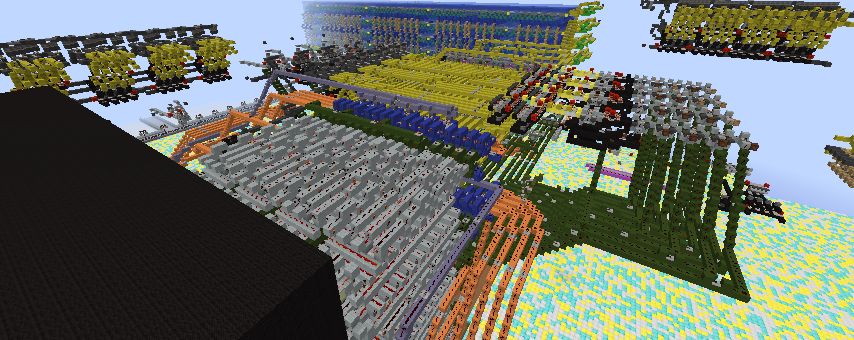

Good job, it would be nice to write down the instruction set of this cpu. That way, writing a program for it could be way easier :)
Yes I would love a bit by bit (16bit) tutorial on the build if I could look at the redstone I could do one
A tutorial does most times not work. If you want to learn how to make a computer you would have to follow this list of things to learn:
1. Logic Gates (Understand them and what's the difference between them. Understand how to change them using NOT Gates.)
2. Decoders, encoders, Double Dabble and ROM(Read Only Memory). (Understand how to use the different type of number systems and how to convert them.)
- Binary, decimal, BCD(Binary Coded Decimal) and 7-segment display are the only necessairy once, but Hexa and Octa is also recommended.)
2. Adders and subtractors. (Understand how they work, and the different ways of doing them. Learn how to design them, not make them)
3. RAM(Random Access Memory). (Learn the different storge Units (Flip flops, and Latches. How to integrate Logic gates, to make them do what you want.)
4. Counters. (How to make decimal and Binary counters are recommended. Both one way and two ways.)
5. Registers. (Learn how to gather the signals and then spread them out to the correct places.)
6. ALU(Arthimetical Logic Unit.) (Learn how to use logic gates and adders to change between logic gates, calculators and useful functions like shifting.)
7. CPU(Control Processing Unit). (Learn how to integrate ALU's, Registers and RAM to create fast and efficiant CPU's)
These components are very much recommended, most of them required. What they do and how they act are written on Wikipedia. Bennycube, guy1234567890, redstonewarrior and I are a few of those with tutorials for some of these things. The most important fact is that you learn how to design them! Some learners and regulars knows how some of these builds are done. But most likely Novice/Builder or higher are aware how to make them. As I stated, read what they are before you ask someone to explain it to you. Then maybe try some yourself. The important thing is that you learn how to make them yourself. Wiring a computer together is child play, constructing one from the bottom, is the real joy of this.
Best regards:
Flandyn
Ok sure ime only 11 but I know how computers work it's harder in minecraft tho just I have built a computer before just in minecraft confuzzles me