It is a simple Tic-Tac-Toe machine that you can play 2 players on. It is compleatly spamproof but "if" you should manage to destroy it in any way there is a debug button to fix it automaticly without resart the round, the manual reset button is also conected to the debug button. The spamproof is not 0 tick fast, if you manage to click two buttons at the same time in the same tick both will be detected. It also has windetect and tiedetect, you can turn of the automatic reset if you want by pulling one of the levers. I made so that both players share the same display for 3 reasons, 1. I thought it would look better, 2. it was more challanging to make it spamproof and swich between the players. 3. Also if I would add unbeatable AI in the future it would look cooler to be in the center when playing instead of one of the sides. I also tried to make it fast and compact, it was even faster before I added the spamproof because now you have to wait for the next click uintill all the buttons is off before clicking a new one, if not the spamproof will make so that all the other buttons wont be detected. Before the bugfree spamproof it could not tacle 3 buttons or more at the same time, then two of the last presed ones would be detected. Still I desided to have it there allthough it was really spamproof before it was added to. It also is really small, I think. I have made Tic-Tac-Toe before but it was not nearly as small as this one. When someone wins, it will reset if that feature is on, also a light on one of the upper corners will blink 7 times or so so, so that you can see who won. The light will be turned on uintill the other player wins. When the other player wins it will swich wich side that is lighting. If it becomes a tie, it will only reset the display (If the lever is turned on). Also it is easy to see who's turn it is. You can see that on the two places that displays "+" and "o". If + lights it is +'s turn and the other way around.
-Click a button on the floor if it is your turn. What button you clicked will display on the screen. Then it automatically switches turn. Your goal is to get 3 in a row and block your opponent from doing that same thing.
-You can pull the levers to change different things like automatic reset on or off. The signs tells what the levers do.
-Klick the red button to reset manually.
-Click the green button to debug if something do not work properly even tho this would be in really really rare situvations and you probably won't need it.
-There is also more buttons but they are spessified with signs what they do.
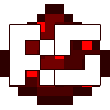

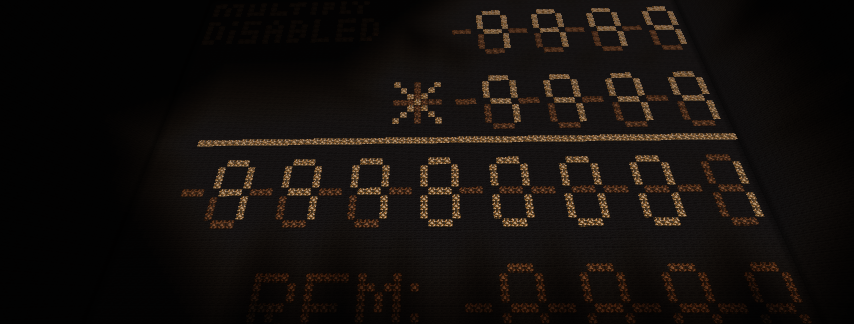


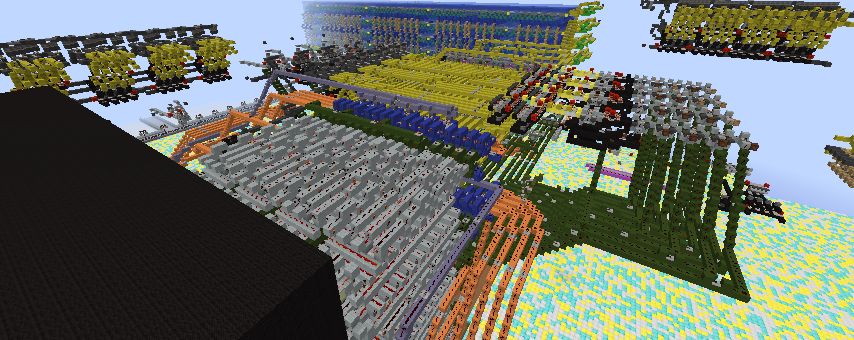
Comments
Sorry
I am sorry, did with an accident send two of the same promotion request, and I can't figure out if it is possible to remove one of them... xD
Autodebugs
Now I also added something so that it detects if you need to click the debugbutton and it clicks it automaticly if you do. (the dark green wool)