This mod pack makes redstone life EASY! If you have WorldEdit, you'll never know how you lived without it. This pack includes a client jar and four mods for helping with redstone. The mods are:
- WorldEditCUI - Allows you to SEE your WorldEdit selection grid in game.
- GammaBright - Gives automatic full brightness lighting. (Default hotkey is G.)
- NoteBlockDisplay - Allows you to view the note value of note blocks in the F3 menu.
- ChunkBorders - Outlines chunks so you can avoid timing glitches between chunks. (Default hotkey is B.)

These mods can be disabled on the fly with hotkeys set in the expanded controls menu in LiteLoader. There is also a mods menu tab in the upper right of the Minecraft menu screens to access mod enable/disable.
To install for Windows:
1. Download all five files.
2. Run LiteLoader Installer
3. Run Minecraft
4. Select the LiteLoader game profile and click "Play".
5. Wait for the game to load, then completely exit Minecraft.
6. Open your Minecraft folder.
6a. Click Windows Start Menu
6b. Search for "Run" (without quotes) and open the Run program.
6c. Type "%appdata%" (without quotes) and hit OK.
6d. Open .minecraft in the Roaming folder.
7. Place the mods files (All except the LiteLoader Installer) into the "1.8" folder inside the "mods" folder. (These folders will not be there if you did not run the game yet.)
8. You are done! You can now run the game and customize your mods hotkeys.
If you are a Mac user or have issues installing, feel free to google for these things or ask me for help.
Google Drive folder for downloading:
https://drive.google.com/open?id=0BxUoXKBAvH9HWTZSeUxOSWVpMkU
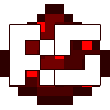

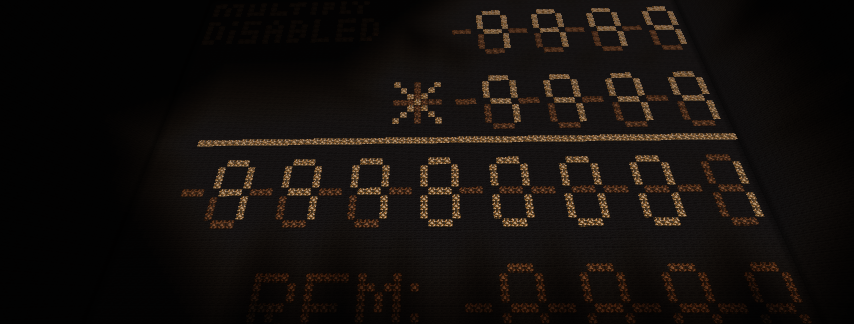


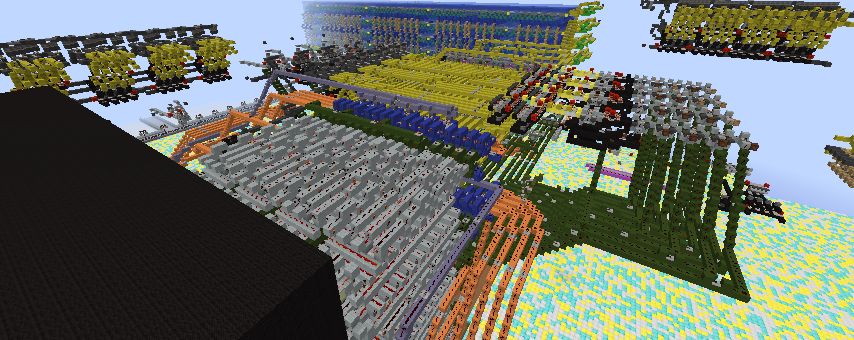

The concept is still the case, but we have newer versions by now.
Also I recommend to download the latest versions of the mods.
Liteloader: https://www.liteloader.com/download
WECUI (WorldEdit visible selection): https://www.liteloader.com/mod/worldeditcui
NoteBlockDisplay (handy thing for noteblocks): https://www.liteloader.com/mod/noteblockdisplay
You can also find the "chunkborders" mod on that website, but MC has that included by now and WECUI also provides chunk borders.
Mod "Gammabright" is also there, but we have "/nv" on our server.
LiteLoader can be installed along with Forge, both mod-bases can be used simultaneously :)
For installation, run the installer. Place mods in the folder ".minecraft/mods/<current-mc-version>" Current version would be 1.12.2 right now.
Hint: Check the key settings, once you added the mods, they add settings there you may need.
~Ecconia