
This machine can play a game of checkers on a 6x6 board (8x8 messes up my PC). Every feature has been implemented, except for double jumps.
Every tile has about twenty validators/AND-gates to ensure that the pawns cannot do any impossible moves/jumps. Busses connects to every component in the board and sends data to the processor at the corner of the board. Kings can move backwards, pawns can be deselected and a win detection can be found at the corner (along with a turn display). Win detection can be turned on or off to stop the redstone clock.
Spamproofing is still buggy.
If you are not familiar with the rules of Checkers/Draughts, please visit https://en.m.wikipedia.org/wiki/Draughts
There are two teams: X and O (X will always go first).
Every tile has a button. Select a pawn/tile by pressing their button. When a pawn is selected, the lamp at the corner of that pawn/tile will turn on. To move the pawn, select an empty tile that the pawn can legally move to. When the input is valid, the lamp "Procedure excecuted" will flash. The move will then be excecuted. The other player can now take their turn.
Note: if you want to jump over the opposing player's pawn, select the empty tile on the OTHER SIDE of that pawn. Do not select the other player's pawn.
To deselect a pawn, simply press the button of the selected pawn.
When a pawn becomes a king (gets to the other side of the board), the yellow block in the center of that pawn will be ejected (It can be easier to see the difference between pawns and kings by turning on "Smooth lighting" in the options).
Buttons:
To clear the board, press the "Clear board" button. To add pawns in their starting positions, press the "Add starting pawns" button. (Always press the "Clear board" button before adding pawns!)
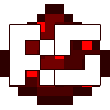

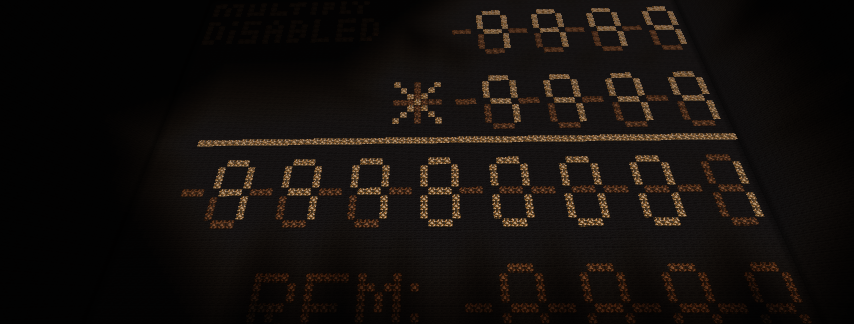


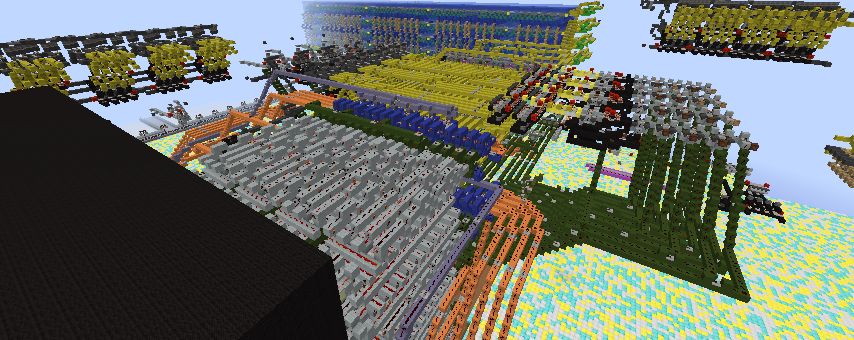
Comments
More details on this version of Draughts/Checkers
Pawns cannot jump backwards, only kings can. The kings are not "flying kings" (see the Draught wiki for definition).