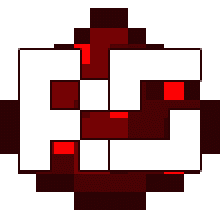
keypad input
8 bit adder CCA
8 bit subtractor CCA with auto negative conversion
8 bit conditional multiplier CCA
8 bit sequential BCD to binary converter
max 8 bit output
8 bit RCA DOUBLE DABBLE [by drawcoco]
1: flip the lever labeled number switch to choose the top or bottom number, the lever points to the number [up is top number and down is bottom]
2: input your desired numbers with about a second of delay with the highest decimal place going first ei 189 you would press 1 then 8 then 9
3: do the same for the second number but do step one to select the right number
4: if you messed up a value, press the button labeled [RESET A] or {RESET B}, a is top number b is bottom number
4: flip the lever for the calculation you wish to do, if you want to do multiplication press the button labeled only as [RESET MULTIPLER] first then you can flip the multiplier lever, do this before flipping the multiplication lever every time
5: wait for some time so the DD can convert answer to BCD
6: un-flip the calculation select lever to choose another operator,
7: dont leave a mess :)
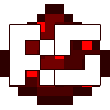

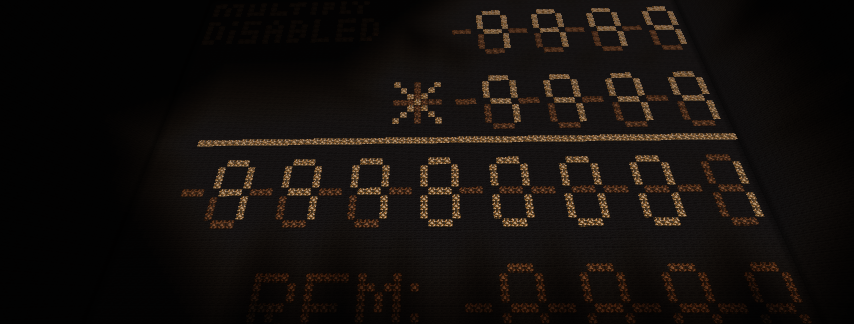


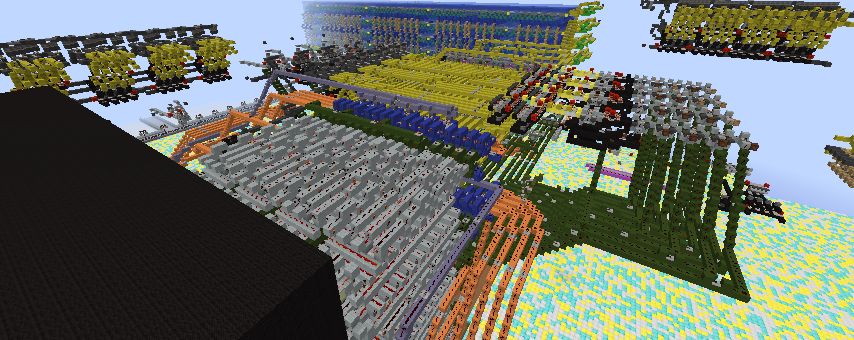
Comments
formatiiing error
the forum messed up the formatting so the steps are not in a neat list
Temporary denied
Until PR/Build is ready to be judged again.
Latest finding (for picky judges):
- Inputs can "overflow" by putting 4 digits. It should either auto-clear the first 3 digits (unintuitive). Or only convert the numbers on operation start, by reading the display.
- Multiplication, and probably also addition do not have an overflow indicator. Can be fixed by either having 6 output digits. Or an overflow indication (like "---") if the result will be too big for the output. (Just detect carry-out in the adders).
- The operations are triggered by levers. Why not use buttons instead? The calculator seems to operating on rising edges of operations anyway.