posted by RedTekk8
on Fri, 2022-06-10 19:23
Build image:

In-game name (NO VISITORS! Must be LEARNER rank or higher!):
RedTekk8
Builder name(s) and current ranks:
RedTekk8: Learner+
Creation location:
2546 152 88
Machine Features:
0-9 decimal input
4 digit code lock
Changeable code
Clear Button
Boats and hoes
How To Use:
Type in correct code (1,2,3,4)
Door will open if code is correct
While door is open, press 'Request New Passkey' button
Type in new key (Will only remember the last 4 digits)
Press 'Apply New Passkey' button
Press 'Clear' button
Door will close, and new code has been set
Request status:
Approved
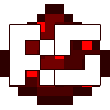

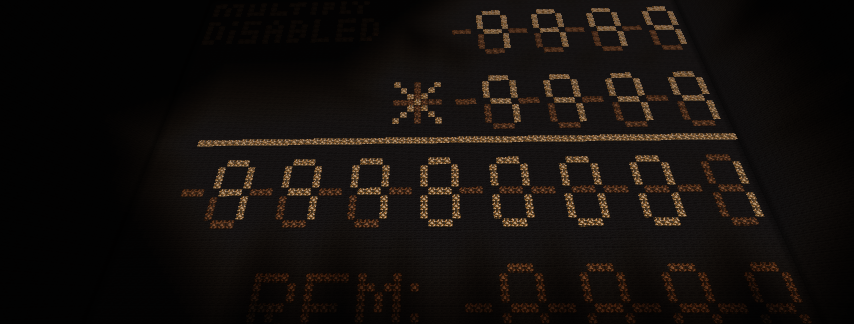


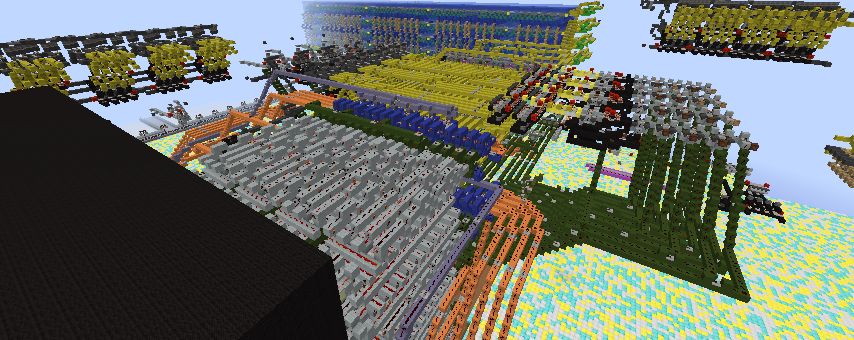
Comments
Currently also working on an
Currently also working on an 8 bit calculator with addition, subtraction, multiplication, and division. While it is not currently finished, you can take a look around at it to see some of the other stuff I have worked on. The calculator is the largest build on my plot, not easy to miss.
Judgement
Nice job making a 4 bit settable code lock.
I've noticed that the "Apply New Passkey" button can be pressed both before and after 4 numbers for the new code have been inputted. Pressing "Request New Passkey" followed by 12345 caused the code to be set to 0005. I would suggest changing to behavior to have only a single "Set new code" button, a lamp indicating that the code is currently being changed, and the new code automatically applying after 4 digits are inputted. When the clear button is pressed while the code is being changed, it can function as a cancel button that preserved the previous code. I believe that that last point is already the case.
Because of the issue mentioned above, I personally vote for a deny on this promotion request until the issue is fixed. Note that you are very close to Regular with this and that you can create a new promotion request in case that this has been denied by a majority staff vote before you can patch the build.
Good luck redstoning!
Hmm..
I am have trouble replicating some the problems described.
"Pressing "Request New Passkey" followed by 12345 caused the code to be set to 0005"
When I press RNP then 12345, the password is set to 2345.
I see your points with the other problems, and with those in mind I will be making a second version of this build. I will post a comment here when it is done.
New Version
There is a new version of the code lock located at: 2545 180 90. The new version addresses all issues had with the previous version as stated by woesh. Please let me know if there are any questions