posted by Alex OP xXx
on Sun, 2024-09-22 20:17
Build image:
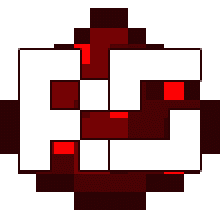
In-game name (NO VISITORS! Must be LEARNER rank or higher!):
ProjectDarkness_
Builder name(s) and current ranks:
ProjectDarkness_ Tinkerer+
Creation location:
-433 75 214
Machine Features:
Multiplication
Addition
Subtraction
2 displays
operation selector
2 button selector panels
-
also my plot name needs to be changed from plot-alexenderkat to plot-projectdarkness_
How To Use:
a calculate button is located on the bottom of the machine under the display that shows the operation selected.
Above the displays there is 2 button selector panels where the number can be selected once both numbers that you want are selected press calculate.
Also choose a calculation, if more than 1 lever is on it will choose the top most operation.
Request status:
Not approved
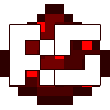

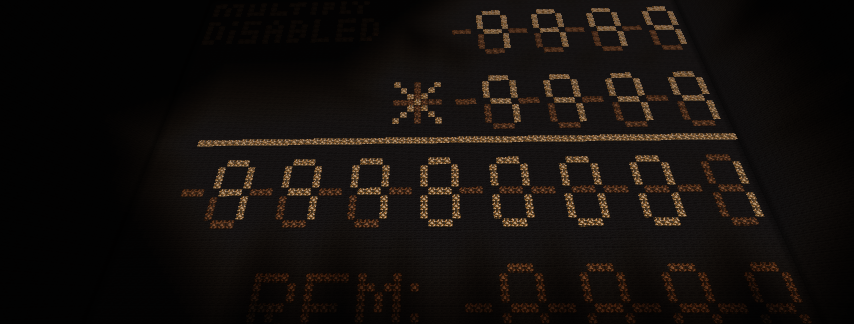


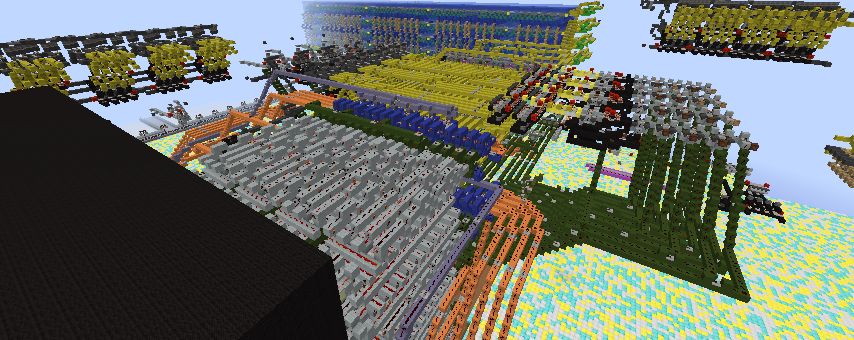
Comments
Denied (for now)
Nice and neat build! It is however temporary denied, as it needs some minor tweaks and some kinda "interview".
As often custom with our PRs we like to ask some questions about functionality. For that I asked you about when you would be online for me to ask these questions. Get back to us, once you are ready.
Besides that there are a few things we like to see changed for this rankup to be approved:
- There is a block missing in one of the adders (try 15-8).
- Minor tweak: Please add a 0 input button. The numpad input would support that, but the 15 buttons don't. We reworded the challenge to require 16 number buttons as alternative input.
- Minor tweak: Levers are never an epic input for multiple-choice like the math operation chooser. Just use a system like with the number input buttons. Just one button per operation which resets the others once pressed.
- Would be nice, if there is an indicator for when the machine is calculating, it should also block the "calculate" button from being pressed again. Can be a simple time-based cooldown.
- The negative sign updates with the input, while the number only with the "calculate" button. Make the calculate button also control the sign to prevent confusion (this is a simple repeater lock latch).
Advanced (not entirely mandatory) improvements:
Currently you can spam the calculate button to cause issues. And you can even press it "too early", meaning the multiplication is not done yet, but the output calculation already started with a wrong number. When changing inputs without pressing calculate, the machine obviously shows the wrong (previous) result, which might be confusing.
And this is purely optional. But there are multiple ways to tackle this. Like removing the calculate button and have the machine detect input changes. Or have the calculate button trigger the calculation as well and not just the output conversion. There are multiple ways to make this a bit more sound.